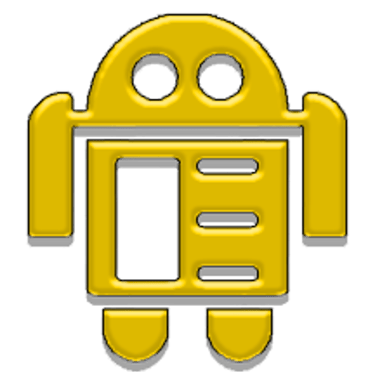PC and Laptop care
The importance of regular PC and Laptop care
DEVICES
Stuart Wilson
8/23/20242 min read


The Importance of Regular PC and Laptop Care
In today’s digital age, our computers and laptops are essential tools for work, education, and entertainment. To ensure they continue to perform optimally and have a long lifespan, regular maintenance is crucial. Here’s a guide on why PC and laptop care is important and how often you should perform various maintenance tasks.
Why Regular Maintenance is Important
Prolongs Lifespan: Regular maintenance can significantly extend the life of your device. By keeping components clean and functioning properly, you reduce the wear and tear that can lead to hardware failures.
Improves Performance: Over time, dust, malware, and software bloat can slow down your computer. Regular cleaning and updates help maintain speed and efficiency.
Prevents Data Loss: Regular backups and system checks can prevent data loss due to hardware failures or malware attacks.
Enhances Security: Keeping your software and antivirus programs up to date protects your device from the latest security threats.
Maintenance Tasks and Their Frequency
Daily Tasks:
Shut Down Properly: Always shut down your computer properly to avoid data corruption and hardware stress.
Close Unused Programs: Closing programs you’re not using can free up system resources and improve performance.
Weekly Tasks:
Clean Your Keyboard and Screen: Use a microfiber cloth to wipe down your keyboard and screen. For deeper cleaning, use compressed air to remove dust from between the keys1.
Run Antivirus Scans: Perform a full system scan with your antivirus software to detect and remove any malware2.
Monthly Tasks:
Update Software: Ensure your operating system and all installed software are up to date. This includes security patches and feature updates3.
Backup Data: Regularly back up important files to an external drive or cloud storage to prevent data loss2.
Quarterly Tasks:
Clean Internal Components: Open your computer case and use compressed air to clean out dust from fans, vents, and other components. This helps prevent overheating1.
Check for Hardware Issues: Inspect cables, connectors, and other hardware for signs of wear or damage3.
Annual Tasks:
Reinstall Operating System: Consider reinstalling your operating system to remove bloatware and start fresh. This can improve performance and resolve persistent software issues2.
Upgrade Hardware: Evaluate your hardware needs and consider upgrading components like RAM or storage to keep up with your usage demands3.
Conclusion
Regular maintenance is key to keeping your PC or laptop running smoothly and efficiently. By following these guidelines, you can ensure your device remains in good condition, providing reliable performance for years to come. Remember, a little care goes a long way in preventing costly repairs and downtime.
Do you have any specific questions about maintaining your PC or laptop? Feel free to ask!